Microsoft Windows! The great and popular operating system to rule them all! Well, at least with some add-on software. I’ve compiled a list of some handy software applications (the great grandaddy of “Apps”, for any youngsters reading). These applications help make my day to day IT activities a little easier.
In no particular order:
Folder Size 2.6
http://foldersize.sourceforge.net/
Freeware
If you have ever been running low on storage on your PC and have been scrambling to find which folders, within folders have a lot of files stored so that you can delete, for example, that 1.5GB copy of “The Expendables 3” that you will never watch. Once you launch this program, it pops up a side panel next to your window that shows (get this) the size of each folder you are looking at! To the casual user this may seem trivial, but believe me, this is extremely helpful when you are scraping the barrel to find some space on your machine. Maybe one day Windows will advance to where we can see folder sizes on the details view. Until then you can rely on this nifty tool!
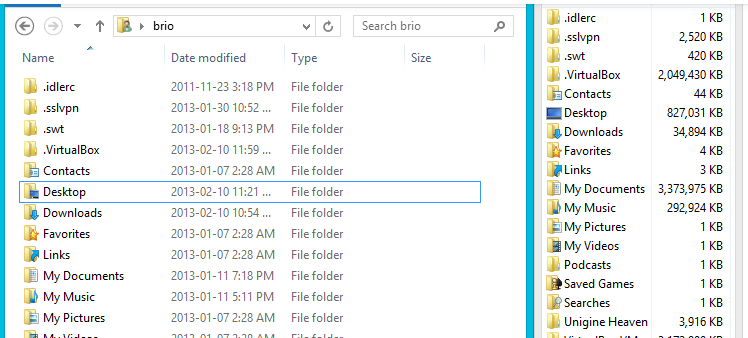
5KPlayer
Freeware
We all know VLC player as the “play anything” player. 5KPlayer is a nice addition. It allows you to download YouTube videos easily. However, a nice feature for iPhone/iPad users is that it allows you to use AirPlay on Windows! Not everyone with an iPhone has a Mac and this small application makes streaming your phone’s display to a PC quite easy. 5KPlayer basically turns your PC into a Apple TV for AirPlay. You can even save video screen recordings directly to your PC! Great for presenting that spanking new user interface of an app or website to your client!
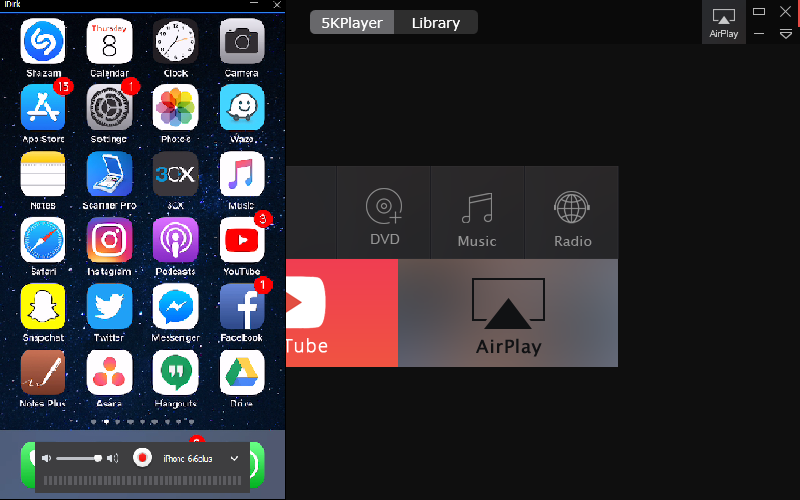
Audacity
Free/Open Source
Audacity is a powerful free audio recording and editing software. You will need a plugin for exports to MP3 files, for when you’re making those awesome Soca 2018 ringtones that start just as the chorus comes in! Audacity is actually used by many Podcasters who are now starting up as well. Add a USB mic and you’re good to go for recording and pretty simple interface for editing audio. #MoreTriniPodcasts
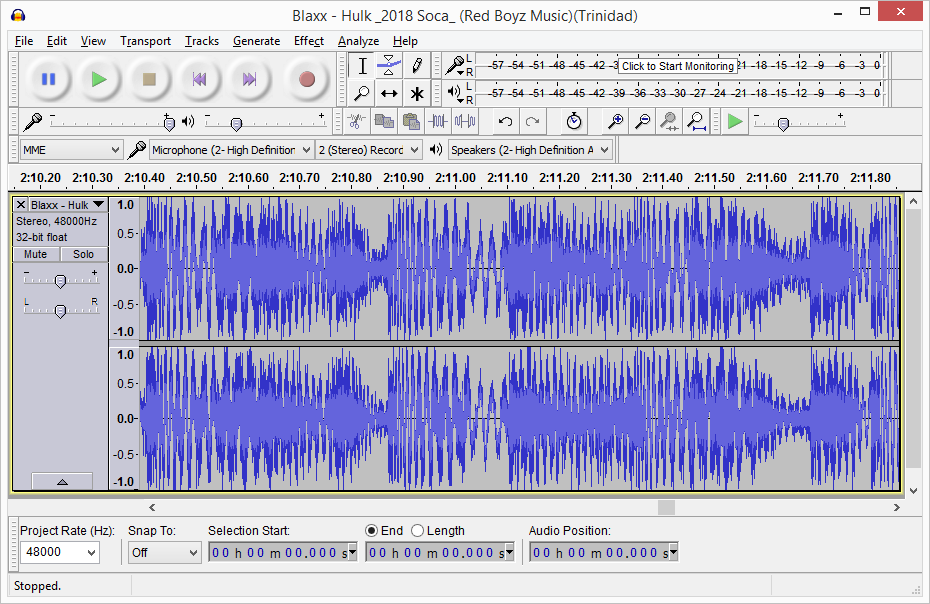
Google – AutoDraw
Free Website
This next tool is not a downloadable application. However, it is a cool website from the geniuses at Google. The site’s actual purpose is really to help Google train their AI to better recognize drawings. However until the Google Skynet goes live, you can enjoy creating sleek looking graphics with minimal drawing skills. Check out this transformation below!
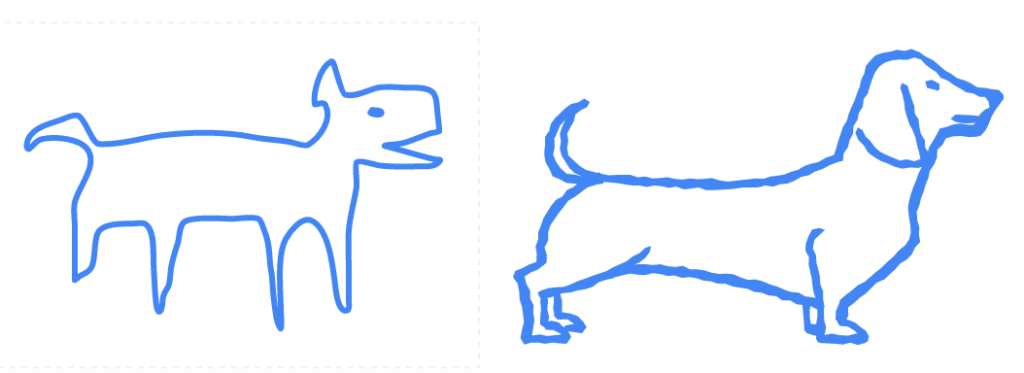
Minesweeper X
http://www.minesweeper.info/downloads/MinesweeperX.html
Free
Ok, so this last one is not really a useful application. However, if you’re a lover of old-school classic games like me, you would love this one. Windows 7 had a revamped Minesweeper with a cool new UI, but they made one big change that didn’t sit well. You couldn’t enter your name for high scores! Nowadays, Minesweeper is not even included on Windows 10 anymore. Your next best alternative you might ask? Minesweeper X! This free installation is a throwback to the original days of classic Minesweeper from Windows XP. So gather your friends and get ready to huddle around a PC for some competitive Minesweeper X! No cheaters can claim your scores this time!
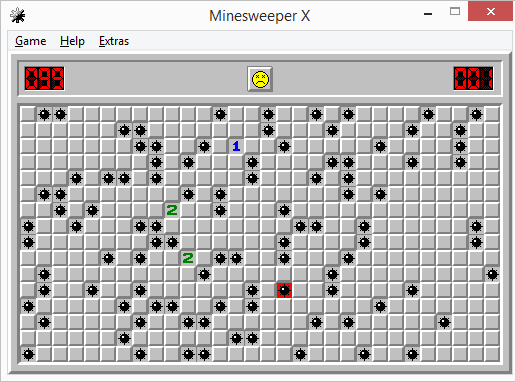
Thanks for reading.
Travis.
